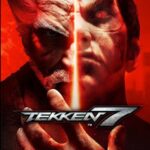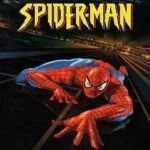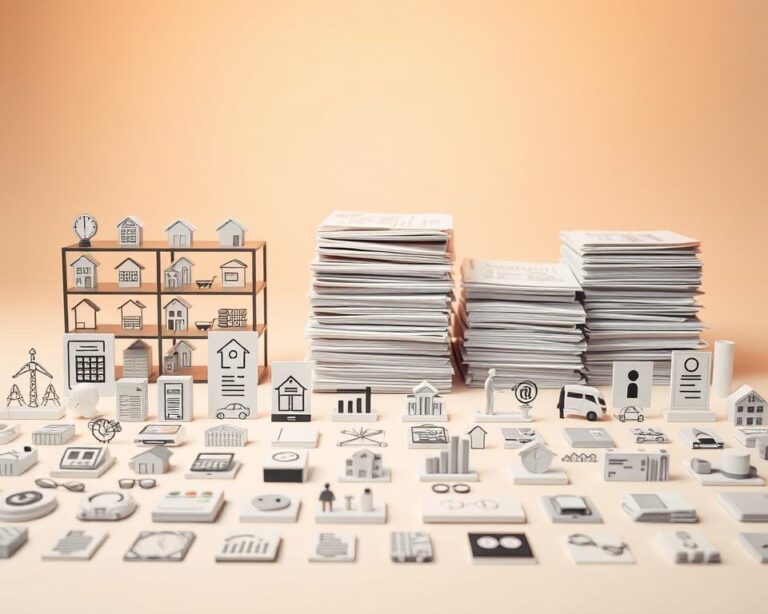If you’re looking to produce music on your computer, FL Studio is an excellent software choice. FL Studio, formerly known as FruityLoops, is a digital audio workstation that has been popular among music producers for over two decades. It offers a wide range of features and tools for music composition, mixing, and mastering, making it a versatile software option for both beginners and professionals.
Before you can start using FL Studio, you’ll need to download and install it on your computer. The download process is straightforward, and you can choose between the trial version and the full version of the software. However, it’s important to note that the system requirements for FL Studio can vary depending on the version you choose. You’ll want to ensure that your computer meets the minimum requirements before downloading to avoid any performance issues.
Once you’ve downloaded FL Studio, you’ll need to install it on your computer. The installation process is relatively simple, but you may run into some common installation issues along the way. Troubleshooting these issues can save you time and frustration in the long run. Additionally, optimizing FL Studio’s performance can help you get the most out of the software. In the following sections, we’ll cover everything you need to know about FL Studio’s download process, system requirements, installation guide, and more.
Key Takeaways
- FL Studio is a popular digital audio workstation for music producers.
- Before downloading FL Studio, ensure that your computer meets the minimum system requirements.
- Troubleshooting common installation issues and optimizing FL Studio’s performance can improve your experience with the software.
FL Studio Download Process
To download FL Studio, you can visit the official Image-Line website and choose the version that suits your needs. There are several versions available, including the Trial version, which is free and has a few limitations, and the Full version, which includes all the plugins and features.
Once you have selected the version you want to download, you will be prompted to create an Image-Line account. This account will allow you to access the software and receive updates and support. After creating an account, you can proceed with the download process.
The FL Studio installer will be delivered in a single package that includes both the Trial and Full versions. The installer will guide you through the installation process, which is straightforward and easy to follow. Once the installation is complete, you can launch FL Studio and start using it immediately.
It is important to note that you should always update your license after installing a new version of FL Studio or purchasing an upgrade. This will ensure that you have access to all the latest features and plugins, and that your software is fully licensed and up to date.
In summary, downloading FL Studio is a simple and straightforward process that can be completed in just a few steps. Whether you are a beginner or a professional, FL Studio offers a wide range of features and tools that can help you create high-quality music and audio projects.
System Requirements for FL Studio
If you want to download and run FL Studio on your computer, it’s essential to ensure that your system meets the necessary requirements. Here are the minimum and recommended system requirements for running FL Studio.
Minimum System Requirements
To run FL Studio on your computer, you need to meet the following minimum system requirements:
- Operating System: Windows 8.1, 10, or later, or macOS 10.13.6 (High Sierra) or later.
- Processor: Intel or AMD processor with SSE2 support.
- RAM: 4GB of RAM or higher.
- Free Disk Space: 4GB of free disk space or higher.
- Sound Card: ASIO/ASIO2 compatible required for audio recording.
Please note that these are the minimum requirements, and your system’s actual resources, such as memory and CPU speed, will impose limits on your FL Studio projects. If you want to use FL Studio to create more complex projects, it’s recommended to have a more powerful system.
Recommended System Requirements
If you want to run FL Studio smoothly and efficiently, it’s recommended to have the following system specifications:
- Operating System: Windows 11 or later, or macOS 11 or later.
- Processor: Intel or AMD multi-core processor with SSE4.2 support.
- RAM: 8GB of RAM or higher.
- Free Disk Space: 30GB of free disk space or higher.
- Sound Card: ASIO/ASIO2 compatible required for audio recording.
Having a system that meets or exceeds these recommended specifications will help you get the most out of FL Studio and ensure that you can create high-quality music with ease.
In summary, before downloading FL Studio, it’s important to check your system’s specifications to ensure that it meets the minimum requirements. If you want to create more complex projects, it’s recommended to have a more powerful system that meets the recommended specifications.
Installation Guide for FL Studio
Installing FL Studio is a straightforward process that can be done quickly and easily. Here are the steps you need to follow to install FL Studio on your computer:
- Download FL Studio from the official website. You can choose to download the free trial version or purchase the full version.
- Once the download is complete, run the installer by double-clicking on the downloaded file.
- Follow the on-screen instructions to install FL Studio on your computer. You will be prompted to choose the installation location, select the components you want to install, and agree to the license agreement.
- After the installation is complete, launch FL Studio and enter your registration information if you purchased the full version.
- Congratulations! You have successfully installed FL Studio on your computer. Now you can start creating music and exploring all the features that FL Studio has to offer.
It is important to note that FL Studio is a complex software with many features and options. If you are new to music production or FL Studio, it is recommended that you take some time to learn the basics and explore the software before diving into more advanced features.
Additionally, it is important to ensure that your computer meets the system requirements for FL Studio to run smoothly. You can check the system requirements on the official FL Studio website here.