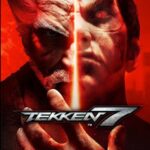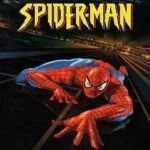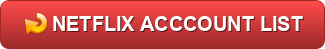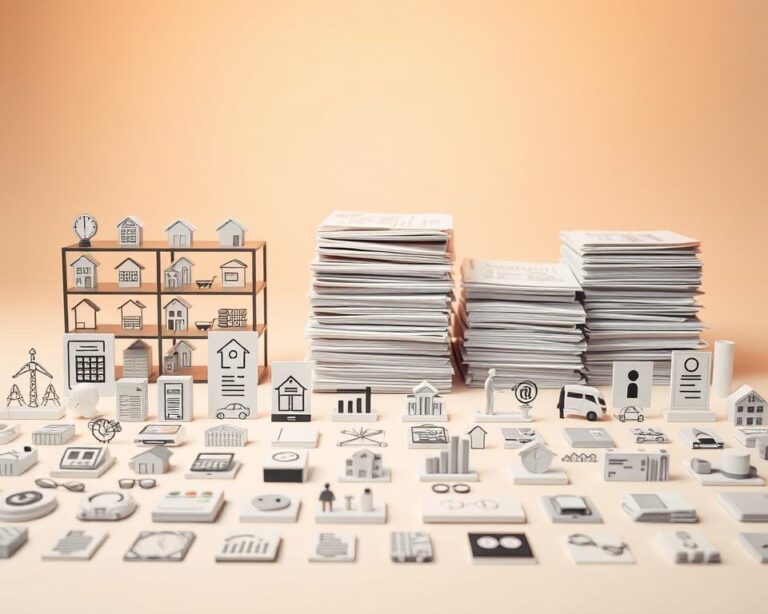Finding great deals on Netflix can seem tough, but it’s not. With the right info, you’ll discover many offers to boost your watching experience. If you’re a Netflix member, you get billed every month on your sign-up date. Your account is for your whole household to share.
Luckily, Netflix lets you pay in different ways. You can also switch your plan or cancel any time to meet your changing needs.
Key Takeaways
- Netflix offers a variety of subscription plans to cater to different entertainment needs.
- Understanding Netflix’s account sharing policy is crucial to ensure responsible usage.
- Exploring the various subscription plans can help you find the best fit for your budget and viewing habits.
- Leveraging bundle deals, annual subscription discounts, and limited-time promotions can help you save money on your Netflix membership.
- Linking an existing Netflix account to a service like Verizon +play can offer additional benefits, but be aware of potential drawbacks.
Understand Netflix’s Account Sharing Policy
Netflix now says an account is for people under one roof. This means you can let others in your house use your account. But, be careful – there are rules you must follow.
Who Can Share a Netflix Account?
If people share the same home, they can share a Netflix account too. Whether it’s family, friends who live with you, or roommates, they can all log in to Netflix at no extra cost.
Limitations on Account Sharing
But, there are limits to sharing. Like, you can’t give your login to friends living elsewhere. Did you know sharing passwords is against the rules in over 100 countries? This includes the US and the UK.
Folks getting Netflix through companies like Sky might have more rules. They might not even get the option to add extra people. That means they have to pay for a separate account if their friends or family don’t live with them.
In different countries, the cost for adding another viewer changes. For example, in the US it’s $7.99. In the UK, it’s £4.99, and in Australia, it’s AU$7.99. If you use Sky, you can still watch Netflix on any device outside your home if it connects to your home Wi-Fi every 30 days.
Also, Netflix lets you use your account while on vacation for a short time. This is without blocking you. Yet, the rules around using VPNs to watch shows from other areas are not clear.
Explore Netflix’s Subscription Plans
Netflix has many subscription plans to fit everyone’s entertainment needs. You can choose from budget-friendly to premium options. Their plans run from $6.99 to $22.99 a month, with no hidden fees or long-term contracts.
Standard with Ads Plan
The Netflix Standard with Ads plan is a great way to save money, at just $6.99 a month. You get access to a wide range of movies, TV shows, documentaries, and anime. But, you might see some ads now and then.4 This plan lets you watch in HD on two screens at the same time. You can also download for offline watching on two devices.
Standard Plan
Want to watch without ads? The Standard plan is for you, at $15.49 a month. It includes all the same content as the Standard with Ads plan, but you won’t see any advertisements. You can watch on two screens at once. And you can download on two devices for offline use too.
Premium Plan
For the best Netflix experience, there’s the Premium plan at $22.99 a month. This plan lets you watch in 4K Ultra HD, enjoy spatial audio, and stream on up to four devices at the same time. You can also invite up to two extra people not in your household for $7.99 each a month.
No matter your choice, Netflix makes sure you have a great time watching. You can set up a kids’ profile with safe parental controls. Plus, you can download shows to watch offline on your phone, tablet, or more. They’re always adding new stuff, so there’s something fresh to see every week.
Netflix Account Deals
Netflix gives out many account deals and promotions. They help users save on their subscriptions. You can find bundle deals with other services, annual subscription discounts, and limited-time offers. These are great ways to cut costs on a Netflix membership.
Bundle Deals with Other Services
Saving on your Netflix subscription is easy with bundle deals. For instance, the Verizon +play platform offers 12 months of Netflix Premium free with an annual +play subscription. This deal helps simplify your bills and brings all your entertainment together.
Annual Subscription Discounts
Choosing an annual subscription plan can also save you money. Even though the Netflix Premium subscription on +play is $22.99/month after the deal, an annual payment is much cheaper. It’s a good option for Netflix fans who watch it all year.
Limited-Time Promotions
Catch Netflix’s special promos to save even more. These deals are for new users and loyal fans. Promo offers could mean lower prices, free trials, or more services for the same cost. Keep an eye out for these chances to get the most out of your Netflix account.
Grabbing these Netflix account deals and offers lets you save on your favorite movies and shows. With choices like bundle deals, annual plans, or temporary promos, saving money is simple. Make every dollar count with your Netflix membership.
Link an Existing Netflix Account
If you already use Netflix, you can link it to Verizon +play. This way, you can manage everything from one place. You won’t need to switch between apps.
Benefits of Linking Accounts
When you link your Netflix account, you get to:
- Watch smoothly without moving between apps
- Save money with special deals and offers
- Keep your Netflix history and profiles
Potential Drawbacks
- Extra profiles will be removed from your account
- You might miss out on some Netflix deals
- If your service is stopped, so is your Netflix subscription
Upgrade or Downgrade Your Plan
Being a Netflix member means you can easily switch your plan. This is handy for meeting changes in what you want to watch and your budget. Netflix has plans starting at $6.99 a month with ads to a $22.99 plan for 4K streaming. You have the power to pick what fits you best anytime.
If you want to save or enjoy better quality, changing your Netflix plan is straightforward. Some people switch between services. They join Netflix for a while, watch what they like, then change until later.
Remember, not every Netflix plan gets the same offers. Deals like Netflix on Us from T-Mobile aren’t on all plans. Plans paid through iTunes need special cancel steps to stop extra charges.
Knowing you can change your Netflix plan lets you manage your fun and funds better10. It could be a cheaper, ad-filled plan or one with all the 4K streaming you crave10. You get to shape your Netflix to be just right for you.
Maximize Your Savings
To save money on Netflix, think about your options. The basic plan with ads is the cheap option at £4.99 a month. It’s £6 less than the £10.99 Standard plan without ads. Sharing Netflix with someone makes it even more affordable. Splitting the £10.99 Standard plan would make it £5.50 per person.
Now, imagine sharing it with three others. It drops to about £4.50 per month for everyone, saving you more.
Share Accounts Responsibly
Sharing is caring, and it can be pocket-friendly. But, adding more people to the mix can up the cost. An extra member can add nearly £5 per month to your bill.
One clever trick is using discounted gift cards for payment. They can knock a few pounds off the price. Or, earn cashback with sites like Quidco to chip in towards the bill.
Take Advantage of Promotions
Netflix and its fellows often have deals. Keep an eye out for them. Other services like Amazon Prime and Disney+ offer good entertainment for less.
Being on the lookout for these deals can keep your Netflix spending low.

Avoid Common Pitfalls
When looking for Netflix deals or subscriptions, watch out for common mistakes. These include unauthorized account sharing and missed cancellation deadlines.
Unauthorized Account Sharing
Remember, Netflix allows one account per home with the same internet connection. Anyone beyond your home must get their own account for $7.99 a month. Stay compliant to avoid issues, even if sharing seems harmless.
Missed Cancellation Deadlines
Cancel Netflix before your next billing date. With subscriptions costing between $84 and $240 yearly, forgetting to cancel can lead to extra costs. Keep an eye on your renewal date to avoid overpaying.
Focus on avoiding these pitfalls to save money and enjoy Netflix worry-free. Being aware and sticking to the rules ensures you make the most of your subscription.
Conclusion
This article has shared very useful details about Netflix account deals and subscriptions. It has everything from the rules on sharing accounts to the different plans and deals. This info is vital for getting the most out of your Netflix account.
If you want to find Netflix coupon codes or get special bundles, this guide helps. It also talks about deals with ISPs and tech companies. With this knowledge, you can pick the right Netflix account deals for what you enjoy.
Netflix offers a variety of plans to choose from. There’s the affordable Standard with Ads plan at $6.99 and the top-tier Premium at $22.99 each month. Knowing about these options and current deals saves you money. It also makes sure your Netflix experience fits your liking and your wallet.
FAQ
What is the Netflix account sharing policy?
A: The facts show, a Netflix account is meant for people living under one roof. You can share your account with them. But, sharing has its limits.
What Netflix subscription plans are available?
A: The facts point out that Netflix has several subscription plans. These include ones with ads, a standard plan, and the premium one.
What Netflix account deals and promotions are offered?
A: The facts reveal Netflix presents many deals to save money. Examples are deals with other services, savings on yearly plans, and time-limited offers.
Can I link an existing Netflix account to another service?
A: The facts confirm you can link your Netflix account to services like Verizon +play. This may bring you extra benefits.
Can I easily change or cancel my Netflix plan?
A: The facts state, changing or canceling your Netflix plan is easy. You can do it anytime. This lets you manage your budget and entertainment choices well.
How can I maximize my savings on a Netflix subscription?
To save more on Netflix, follow this advice from the facts. Share accounts wisely and grab the available deals.
What are some common pitfalls to avoid when managing a Netflix account?
A: The facts underscore it’s vital to avoid sharing your account without permission. Also, keep an eye on when you need to cancel to prevent unwanted fees.